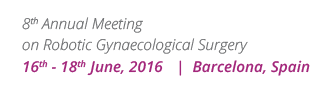Privacy and Cookies
Cookie usage on SERGS.ORG
Most websites you visit will use cookies in order to improve your user experience by enabling that website to ‘remember’ you, either for the duration of your visit (using a ‘session cookie’) or for repeat visits (using a ‘persistent cookie’).
Cookies do lots of different jobs, like letting you navigate between pages efficiently, storing your preferences, and generally improving your experience of a website. Cookies make the interaction between you and the website faster and easier. If a website doesn’t use cookies, it will think you are a new visitor every time you move to a new page on the site – for example, when you enter your login details and move to another page it won’t recognise you and it won’t be able to keep you logged in.
Some websites will also use cookies to enable them to target their advertising or marketing messages based for example, on your location and/or browsing habits.
TYPES OF COOKIES
Cookies may be set by the website you are visiting (‘first party cookies’) or they may be set by other websites who run content on the page you are viewing (‘third party cookies’).
FIRST PARTY COOKIES
First party cookies are set by the website, you are visiting and they can only be read by that site.
THIRD PARTY COOKIES
Third party cookies are set by a different organisation to the owner of the website you are visiting. For example, the website might use a third party analytics company who will set their own cookie to perform this service. The website you are visiting may also contain content embedded from, for example YouTube or twitter, and these sites may set their own cookies.
SESSION COOKIES
Session Cookies are stored only temporarily during a browsing session and are deleted from the user’s device when the browser is closed.
PERSISTENT COOKIES
This type of cookie is saved on your computer for a fixed period (usually a year or longer) and is not deleted when the browser is closed. Persistent cookies are used where we need to know who you are for more than one browsing session.
FLASH COOKIES
Many websites use Adobe Flash Player to deliver video and interactive content to their users. Adobe utilise their own cookies, which are not manageable through your browser settings but are used by the Flash Player for similar purposes, such as storing preferences or tracking users.
Flash Cookies work in a different way to web browser cookies (the cookie types listed above are all set via your browser); rather than having individual cookies for particular jobs, a website is restricted to storing all data in one cookie. You can control how much data can be stored in that cookie but you cannot choose what type of information is allowed to be stored.
WHAT IS IN A COOKIE?
A cookie is a simple text file that is stored on your computer or mobile device by a website’s server and only that server will be able to retrieve or read the contents of that cookie. Each cookie is unique to your web browser. It will contain some anonymous information such as a unique identifier and the site name and some digits and numbers. It allows a website to remember things like your preferences or what’s in your shopping basket.
WHAT TO DO IF YOU DON’T WANT COOKIES TO BE SET
Some people find the idea of a website storing information on their computer or mobile device a bit intrusive, particularly when this information is stored and used by a third party without them knowing. Although this is generally quite harmless you may not, for example, want to see content that has been targeted to your interests. If you prefer, it is possible to block some or all cookies, or even to delete cookies that have already been set; but you need to be aware that you might lose some functions of that website.
HOW CAN I CONTROL COOKIES?
If you don’t want to receive cookies, you can modify your browser so that it notifies you when cookies are sent to it or you can refuse cookies altogether. You can also delete cookies that have already been set.
If you wish to restrict or block web browser cookies which are set on your device then you can do this through your browser settings; the Help function within your browser should tell you how. Alternatively, you may wish to visit www.aboutcookies.org, which contains comprehensive information on how to do this on a wide variety of desktop browsers.
Our website does work without cookies, but you will lose some features and functionality if you choose to disable cookies.